 Once you’ve settled on the right inventory management solution for your store, it’s time to set up your products in the system. This process can vary slightly depending on the program your system uses, but typically, you’ll have the option of either importing product info directly from an Excel/CSV file or entering the information manually.
Once you’ve settled on the right inventory management solution for your store, it’s time to set up your products in the system. This process can vary slightly depending on the program your system uses, but typically, you’ll have the option of either importing product info directly from an Excel/CSV file or entering the information manually.
Whichever method you use, you’ll want to dedicate time beforehand to compiling and organizing your data; this will make the setup process much easier and more efficient. Even if it takes a few hours – or days – to prepare your product data for entry into the system, it will be worth it to ensure your inventory management efforts get off on the right foot.
Of course, if you already have all your product info neatly organized in an Excel/CSV file or if you’re using existing barcodes, the process will take considerably less time than manually entering the data. Here are some of the key item details you’ll want to have on hand when adding your products to the inventory system:
- Cannabis Product Name: The name or title you give each item. Be descriptive, but keep it brief and accurate so it’s easy to find (ex. brand name, strain name, grams, etc.).
- Product Description: Cannabis products can be complex so equip your dispensary technicians with short, succinct descriptions to help them educate and guide your customers. If the description will be displayed on your website or a third-party menu site, make your descriptions fun and inject some personality into them.
- Product Image: Upload product images into your inventory system. This will help you and your staff members find products more easily when ringing up sales. Images will also make your products more appealing to customers browsing your inventory online.
- Stock Keeping Unit (SKU): This is a product’s unique identifier. If you have existing barcodes or supplier-barcoded products, you can simply scan or enter them into the system. You’ll also have the option of creating your own barcodes using your inventory software.
- Cost: The amount you spent creating or sourcing the product.
- Price: The amount you’re selling the product for.
- Supplier Information: The business or individual from which you source your inventory.
- Quantity: The amount of stock you have of each product. If you’re using a modern inventory system, this field should automatically update as you sell products throughout the day.
This list isn’t comprehensive, and the inventory software you’ve chosen may have additional data fields. Just remember, the more product information you have in your system, the easier it will be to track exactly what’s going on in your store. Finally, be consistent with data formatting. For instance, if you enter a product name using the format “Product Type + Brand + Strain + Grams,” then you’ll want to be sure that all other item names appear the same way.
This will ensure your system stays organized and that you and your staff can easily find and sort items. Now that we’ve discussed choosing and setting up your inventory system, let’s look at the people and cannabis training processes that will round out your inventory management strategy.
Key Personnel & Inventory Procedures
![]() While technology is a critical piece of the puzzle, successful inventory management involves more than just your software system. A solid inventory strategy also needs the right people and processes in place – and that’s what we’re looking at next. From the C-suite to the sales floor, the roles and responsibilities involving inventory management are multilayered. Let’s break them down:
While technology is a critical piece of the puzzle, successful inventory management involves more than just your software system. A solid inventory strategy also needs the right people and processes in place – and that’s what we’re looking at next. From the C-suite to the sales floor, the roles and responsibilities involving inventory management are multilayered. Let’s break them down:
- Compliance Officer: Responsible for developing, maintaining, and revising policies, procedures, and practices to prevent illegal and improper conduct in company operations. The compliance officer oversees the implementation of the inventory control plan and complies, reviews, and submits compliance reports to the government.
- Inventory Manager: Responsible for developing and implementing inventory control procedures and best practices. The inventory manager works closely with the store manager to coordinate product orders from suppliers. The inventory manager is also responsible for ensuring that inventory audits and reconciliations are routinely conducted, as well as handling any inventory reports or inspections by governing or regulating agencies. The most important job of the inventory manager is ensuring that only the safest, highest-quality product is available at the dispensary at all times.
- Store Manager and Dispensary Technician: Both are responsible for implementing inventory procedures. Store managers and dispensary technicians directly handle sales transactions and inventory and often are the ones performing inventory counts and audits. They’re the first line of defense in ensuring all transactions and inventory movements are recorded accurately.
Determine who’s in charge of each item and how tasks will be carried out, who’s monitoring stock levels and reorders? Who receives products? Who performs inventory auditing? When and how often should it be done? With the right personnel in place, you can now draft your inventory management processes and procedures.
Everything from placing orders and receiving products to restocking shelves, performing inventory audits, and conducting recall procedures so creating a flowchart can make it easier to spot deficiencies or areas for improvement.
Real-Time Updates & Inventory Reporting
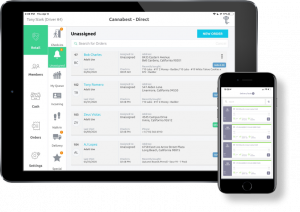 Now that you have your inventory process laid out, comb through it to identify any tasks that can be automated. What are you doing manually that could be done by your inventory software or another app?
Now that you have your inventory process laid out, comb through it to identify any tasks that can be automated. What are you doing manually that could be done by your inventory software or another app?
For example, If you publish your inventory and pricing on a menu either on your website or a third-party marketplace like Leafly, Weedmaps, etc., consider using a system that is already integrated with those platforms or that has available Application Programming Interfaces (APIs) for the ability to integrate.
This will ensure that inventory updates from your Point-of-Sale (POS) automatically synchronize with your online menus, saving you time in manual entry and eliminating human error. One of the most important tasks you’ll want to automate is compliance reporting. Every regulated market requires retailers to report all transactions as well as inventory updates and reconciliations; although you have the option to do this manually in certain markets.
Some cannabis industry regulators actually mandate that your POS integrate directly with the government traceability system, however, there are different levels of integration, and if your system doesn’t fully integrate, you’ll still spend hours manually reconciling and reporting inventory. This means that if you’re using a non-cannabis POS that doesn’t auto-populate the mandated reports in the correct format, you’ll have to create these reports by hand – painstakingly ensuring that they comply with the provincial template and are error-free.
Regardless of which market you’re in, a leading cannabis POS automates reporting by fully integrating with government regulators’ traceability systems and helping you easily generate complex provincial compliance reports in just a few simple steps.
Let us know what you think.
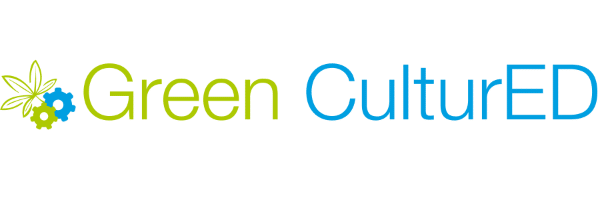

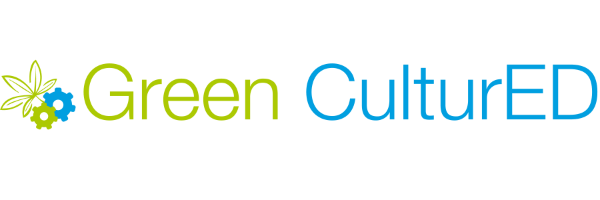
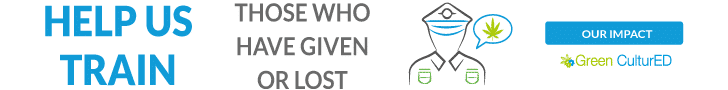
Responses