Instructional Design (ID) is the practice of creating learning experiences that make the acquisition and application of business-critical skills and knowledge more efficient, effective, and appealing.
The effectiveness of any training hinges on the content’s ability to remain relevant to the task at hand.
A Summary of Action Mapping
 From Cathy Moore’s “Action Mapping” approach:
From Cathy Moore’s “Action Mapping” approach:
Learning and Design face a cultural challenge: many people — clients, employers, colleagues — see us as “information designers“.
Learning and training departments are asked and obediently design beautiful presentations with quizzes and assessments, that often have nothing to do with the urgent needs of the organization.
Any employee development project should be tightly focused on improving a performance measure that the organization cares about. That measure could be anything from increased sales to fewer calls to the help desk, but it won’t be “make sure all employees complete the training.”
Project Kick-Off and Avoid an Information Dump
1. What’s the problem? How will we know we’ve solved it?
Ask, “What are we currently measuring that tells us we have a problem?” and use it to create a project goal. Our larger goal is to win the participation and respect of our clients and provide them with top-quality content.
We want specific behaviors, and actions that someone with a clipboard could observe and check off and provide critiques. For more, watch the video from Cathy’s blog:
2. What do employees need to DO?
Identify the on-the-job behaviors that employees need to perform to reach the training goal in Step One. Employees learn in their work environment in which they will need to practice the knowledge and skills taught in the custom training developed via Instructional Design.
3. How can we help them PRACTICE what they need to do?
 Once we’ve identified behaviors that need changing, we brainstormed an activity that will help employees practice making the decisions that they make on the job every day.
Once we’ve identified behaviors that need changing, we brainstormed an activity that will help employees practice making the decisions that they make on the job every day.
In this case, a brief interaction with two different types of customers – a medical patient and an adult-use consumer.
We made these activities contextual, and they have two important features:
– A character (often “you”) faces a specific, realistic challenge.
– The feedback shows the consequences of the learner’s choice.
4. What information MUST they have to complete the practice activity?
We identified the information that employees needed for each activity and, remember, everything supports the business goal on the map (nothing extra).
Creating “Content”: From Static to Interactive eLearning
Did you know, according to Gallup, 87% of employees worldwide are not engaged so many companies are experiencing a crisis of engagement and aren’t aware of it?
Employees are sick of boring presentations, lectures, and “on-the-job training” that requires only reading and clicking continue. They want video, animation, interactivity, and accessibility.
THEY WANT TO BE ENGAGED.
The challenge to create engaging, interactive, “employee first” training can seem intimidating and overwhelming, especially to small and/or inexperienced teams.
In this post, we’ll walk through Cannabis Integration’s process for turning a text-heavy static document into rich, interactive, employee-centric training.
1. First we:
Take Advantage of the Medium
While turning real-world content into an online learning experience might seem like an insurmountable challenge, but, in reality; the online environment offers functionality that makes teaching and learning much easier and easily accessible.
By creating content that has rich, professional audio, fluid animations, and rich interactivity, we immediately grabbed our learners. Far too many “online training” merely cut and paste the material and formats found in operations guides so we didn’t limit ourselves to presenting HUGE blocks of text with the occasional graphs or illustrations.
2. We focused on:
Keeping it Uncluttered
On the flip side, it can be tempting for inexperienced teams to fill their modules up with too much content that serves little real purpose. Too much information causes your employees to lose focus on what’s important, learning or reinforcing a new behavior.
3. We then:
Sought Out Experts
Developing online learning content is a process that benefits from high-quality starting content. By using highly reputable and up-to-date sources such as Leafly and several MED-badged dispensary employees, allowed us to develop realistic content and scenarios that would benefit our end-user and dispensary techs.
4. We outlined:
Made our Challenges Realistically
For the behaviors that we wanted our dispensary techs to change, we brainstormed with our Subject Matter Experts (SMEs). We focused on activities that were based on the decisions and interactions that they make on the job daily. We wanted to “put ourselves in our learner’s shoes“.
Multimedia Content Creation Summary
It was important for us to keep the visuals and interface clean and accessible so what your learner sees on their screen must be clean, clear, and attractive to keep employees motivated and minimize their frustration.
Every dispensary employee has had both positive and negative customer experiences. We asked our experts to recreate answers that they’ve heard in their own experience, and modeled our answers on their responses.
 There was a time when our experts didn’t know this content either:
There was a time when our experts didn’t know this content either:
- What do they wish they knew then?
- What advice helped?
- What approaches had the most impact?
It’s easy to forget those early months or years and put ourselves in the position of a fresh-faced employee.
By developing rich, relevant, scenario-based training for our learners, we are training/reinforcing positive behavior critical to the success of their daily interactions with customers.
By identifying the information that employees absolutely must have for positive interactions, we were able to keep the module quickly and easily consumable.
We published in HTML5, allowing us to deliver the content on any mobile device using a responsive player so gone are the days of needing your employee to use a dedicated computer for training.
Now their smartphones are all they need to access the training and development tools they need to reach their potential.
How Long Does It Take & How Much Does It Cost?
Scan through it to get a rough idea of the time and costs associated with each level of learning experience development. It’s important to remember that these are estimates, and this is to be used as a guide.
Each project is different and requires an in-depth analysis of the development challenges faced by the organization.
Let us know what you think.
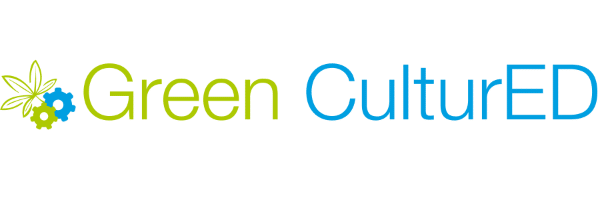

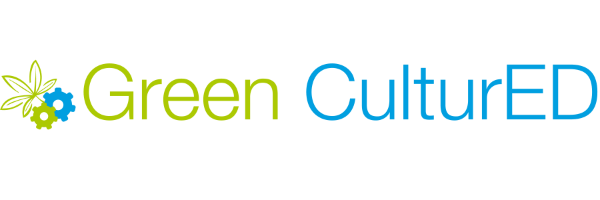
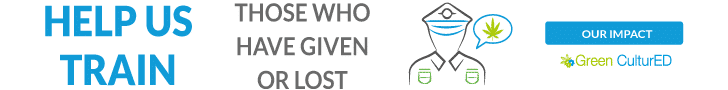
Responses