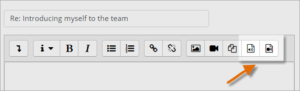
The Atto text editor, one of the two Moodle Learning Management System (LMS) offers by default, now comes with the ability to record audio and video straight from the editing interface. When enabled, the Atto editor will feature two new buttons on the options bar.
To enable access to your device’s microphone and camera, the browser will request one-time or permanent access on behalf of Moodle (you can edit permissions at any time). The sound and camera icons will bring up a ‘start recording’ button, which will then bring up a recording window when clicked.
In the case of video, you will see your camera’s live stream. Start recording and stop at will. When you are done, you will be able to review your recording and even record again if necessary. When you are ready to save, click on ‘Attach’ to send it to Moodle.
This will allow you to embed video and audio wherever a text editor is enabled. Use it on the Moodle Book, Wiki, Forum, or even on the Course Page, the header, or the footer of your Moodle Site so audio and video recording are available for supervisors and employees.
Let us know what you think.
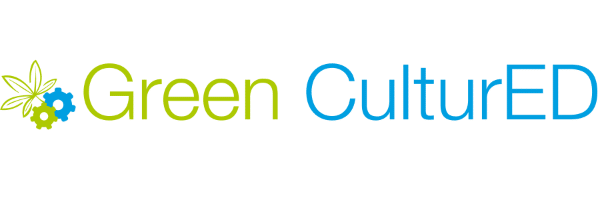

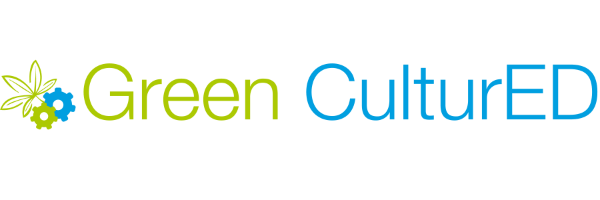
Responses