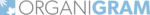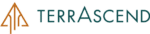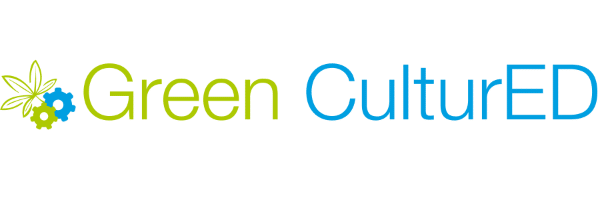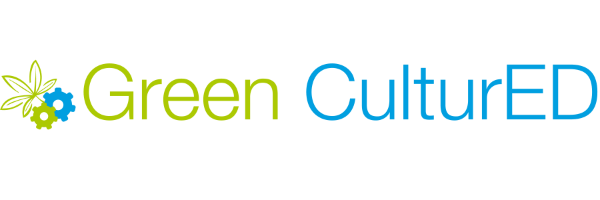Enrollment Codes (Uncanny)
Cannabis Niche
Turn-Key Solutions
Cannabis Niches
Accreditations & Authorizations
Our "Claim-to-Fame" Is Being The Most Accredited (or Authorized) Training Provider In The Industry To ENSURE What We Do Actually Meets ALL Those Never-Ending Regulator Requirements.

Alaska
Authorized by Alaska's Alcohol & Marijuana Control Office (AMCO) to deliver our entire Marijuana Handler Permit training that is required for all of the state's licensed establishment agents.

Colorado
We're authorized by Colorado Marijuana Enforcement Division (MED) to deliver our entire Responsible Vendor, Cannabis Delivery, Hospitality & Social Consumption required training.

Illinois
We're authorized by the Illinois Department of Financial & Professional Regulation (IDFPR) to provide their state-required Responsible Vendor compliance training for handling cannabis.

Maryland
We're authorized by Maryland Cannabis Administration (MCA) to deliver their Responsible Vendor Training as an accredited government provider that's required for industry workers

Massachusetts
We've been authorized by the Cannabis Control Commission (CCC) in Massachusetts state to provide the Basic & Advanced Responsible Vendor Training Curriculum that is required.

Ohio
Authorized by the Ohio Board of Pharmacy (BOP) as a foundational dispensary & continuing education to certify all employees that are required to be compliant in the state's medical cannabis industry.

Utah
Authorized by Utah Department of Agricultural & Food (UDAF) has authorized as a 3rd-party training program provider to certify all of the medical cannabis agents that are required to be compliant.

Vermont
Authorized by the Vermont Cannabis Control Board (CCB) as an authorized trainer of customer-facing employees of retail cannabis establishments in the state to legally sell products to consumers.

Washington
Authorized by Washington's Department of Health (DOH) to provide their medical cannabis consultant training program that is required in all licensed retail stores with a medical endorsement.

Washington D.C.
We're authorized by Washington D.C.'s Alcoholic Beverage & Cannabis Administration (ABCA) to deliver their medical cannabis industry certification that's required for licensed facilities within the district.

West Virginia
Authorized by West Virginia's Department of Health & Human Resources where we support the Office of Medical Cannabis (OMC) as an authorized state-required industry education provider.

OSHA (USA)
Authorized Outreach Trainers for the Occupational Safety & Health Administration (OSHA) to provide Department of Labor's 10/30-Hour OSHA Card via our approved Authorized Outreach Trainers.

EPA (USA)
Authorized Worker Protection Standard Trainers for the Environmental Protection Agency (EPA) to provide their compliance training for Agricultural Workers & Pesticide Handlers.
Community Experience
Here Are Some Measurable & Tangible Results From Our Community So Welcome To Our World & We Hope You Find Our Training TRULY Enriching, But Here's What Just A Handful Have To Say.