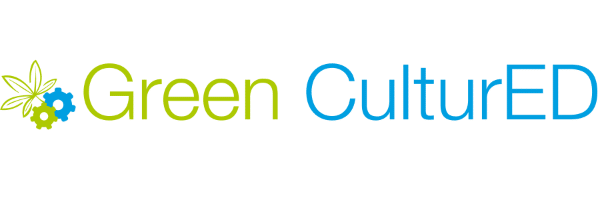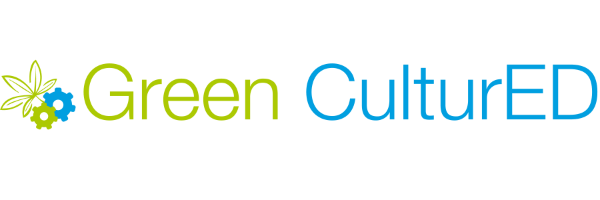Team Management
Our Talent Development Platform is Your "1-Stop Shop" That Develops Team Members' Skills & That Provides A Total eLearning Solution That's Been Made 100% For The Cannabis Industry.
Get Started
Account Login
Create Account
"*" indicates required fields
Career Opportunities
Cannabis Organizations Have Hard Times Finding The "Right Talent" They Need & Talented Workers Aren't Sure Where Look Either So We're Connecting Everyone With Opportunities.
We provide our "Industry Resources" to help since it can be difficult to find a job and we can NOT guarantee job opportunities or employment. With the ever-changing legal landscape, it is impossible to guarantee a job and you should question anyone who makes that claim. There's a lot that goes into getting started, but we'll ensure you're competitive so you'll stand above the "forest of people" trying to get into cannabis too. 💯
How Does This Work?
Create a listing, then our alumni will reach out to you… Once you register for our Manager Portal, we equip you with the necessary tools for all your cannabis hiring needs. Whether you’re seeking temporary staff or experienced executives, we’re your comprehensive solution for cannabis hires. By adding your company’s “Careers Page” or website link, you can easily recruit our trained alumni, further reducing training expenses.
- Career Listings
- HR Partnerships
- Talent Acquisition
Our vast partner network offers the industry’s most extensive talent database. Collaborating with major cannabis recruiters and specialized staffing agencies, our network supports every step of the recruitment process.
Team Management FAQ's
Team Leaders Have Enterprise Functionality Available That'll Handle Enrollment Management & This Enterprise Functionalities Are EASILY Our "Most Powerful" Platform Features.
Team Enrollment
Kickstart your team's journey with seamless enrollment management to allow Team Leaders effortlessly ADD and/or remove members, track available seats & associated training.

20 - 40% Discounts
20 - 40% team discounts are automatically applied for multi-quantity enrollments & allows your managers to PRE-PAY for enrollment keys that'll be used when hiring new team members.
Training Records
Upon completion, team members receive a digital certificate which is automatically emailed to Team Leaders that'll help streamline recording recordkeeping & make gov't compliance EASY.
Frequently Asked Questions
What are the benefits of enrollment management?
- Oversee Training Progress: Monitor your team’s performance and training journey seamlessly.
- Manage Enrollments: Control the training process with ease.
- Enhanced Independence: Manage your team without needing additional support from Green CulturED.
- Simplified Management: Streamline both team and training management, fostering a conducive learning environment.
How can I manage my team enrollments?
- View Teams: Access a list of all teams you’re leading.
- Check Enrollments: See the number of remaining enrollments and total seats per team.
- Access Training: Find links to the training associated with each team.
- Real-Time Updates: Enjoy real-time updates reflecting any changes, ensuring accurate and current information on team capacity and training assignments.
What are the steps to add new Team Members?
- Navigate to Enrollment Management and click on the “Users” menu.
- Select “Add One” to add a single Team Member, or “Add Multiple” to add several at once.
- Input the required details such as the first name, last name, and email address.
- Choose whether to send an email invitation by clicking the “Add User” button. The new member(s) can then accept the invite, join your team, and embark on their learning journey.
How do I get 20 - 40% discounts on enrollments?
Save More, Learn More! Utilize the dynamic discounting rules to significantly save on tuition costs for team enrollments. Here’s how:
- Go to Enrollment Management and click “Add Seats” to purchase more seats.
- Tuition discounts are automatically applied based on the quantity ordered. Define the seat quantity, and the discount rate is applied accordingly.
- On the “Finish Enrollment” page, view the discounts applied based on these discount tiers for bulk enrollments:
- 5 – 24 Enrollments: 20% Tuition-Discount
- 25 – 49 Enrollments: 30% Tuition-Discount
- 50+ Enrollments: 40% Tuition-Discount
Take advantage of tuition discounts to reduce costs and plan future training needs, promoting a culture of continuous learning and development within your team.
How do I add Team Leaders to my account?
Easily Add Team Leaders! Follow these steps to add Team Leaders to your account:
- Navigate to Enrollment Management (click here).
- Click on the Users menu, then choose between adding one user or multiple users.
- If adding one user:
- Select Add and invite user.
- Enter the user’s first name, last name, and email address.
- Click the Add User button.
- The new Team Leader will receive a welcome email from Green CulturED, guiding them on how to access the platform and commence their new role.
This process ensures a smooth transition and prompt engagement with their team members.
How can I send email notifications to my team?
Swift Team Communication! Team Leaders can easily send email notifications to Team Members:
- Click on the “Users” button, then “Email Users” under Enrollment Management.
- Select a “Team Course” to target specific Team Members.
- Filter recipients based on their “Course Status”:
- Completed
- In-Progress
- Not Started
- Emails will display your name as the “From Name” and your email as the “Reply-To Email”, showing the Team Leader’s name to avoid SPAM/JUNK flags.
This feature promotes effective communication within your team.
How is my team & their enrollments managed?
- Monitor Team Member statuses, available seats, and enrollment key usage in Enrollment Management (click here).
- Add new Team Members to consume available enrollment keys and enroll them in training.
- Stay updated on team training statuses with real-time data.
- Need more seats? Simply click the “Add Seats” button to add more.
How do I add more enrollments to my team?
Add Seats Anytime! When the need arises to accommodate more Team Members, follow these simple steps:
- Navigate to Enrollment Management (click here).
- Click on “Add Seats”.
- Specify the number of additional seats you need.
- Review the total cost, including any available bulk discounts (ex. 20% – 40% off multi-quantity orders).
- Proceed to finish enrollment.
Once completed, every new Team Member seat and their training becomes instantly available for enrollment, ensuring your team continually evolves with the necessary resources, elevating the investment in their education.
How do I issue enrollments & monitor progress?
Enrollment Management Provides Indicators… using the Team Member and their learning statuses serve as insightful indicators of each team’s learning journey and enrollment key usage. These statuses aid you in effectively managing your team’s progress, understanding their engagement levels, and planning further training or interventions as needed.
- Available Key: Signifies that the enrollment key is ready for use.
- Used Key: Indicates that the key has been redeemed.
- Progress Monitoring: Easily track each member’s course progression and quiz scores.
- Engagement Analysis: Analyze login frequency and course interaction to gauge engagement levels.
This information provides a clear picture of your team’s enrollment landscape, enabling more informed training decisions.
How do gov't regulators verify certificates?
Gov’t regulators can easily validate … team certificates effortlessly with our verifying and sharing functionality makes verifying credentials issued to Team Members simple. This will help to establish credibility of your teams’ achievements by enabling the verification of certificates directly on our platform, here’s how it works:
- Direct Verification: Regulators can directly verify the information on digital certificates from Green CulturED (click here), ensuring the authenticity of the credentials.
- Sharing Capability: Team Members can share their certificates easily, who can then confirm the validity of the credentials by viewing detailed information their earned certificates.
- Enhanced Transparency: Our certificate verification functionality fosters transparency and enables regulators to use the certificates as evidence of team members’ compliance training records.
This streamlined verification process not only simplifies the task for government regulators but also bolsters the value and recognition of our digital certificates awarded to your team members.
What email notifications are sent to my team?
Email notifications streamline communication… As a Team Leader, you have the ability to manage communications through various built-in email notifications. These primary types of email notifications help automate communications when Team Members are added. It’s important to note that all email templates are global; currently, there’s no feature to send different communications to different teams or add your own personal messages.
- Add & Invite (New User): This email is triggered when you select the “Add and Invite” option for a new Team Member who isn’t already registered on Green CulturED. This email facilitates the registration of the new user to the team as a new Team Member along with a randomly generated password.
- Add & Invite Existing Users: This email is sent when you choose the “Add and Invite” option for a user who is already registered on the site but isn’t a member of the current group.
- Send Enrollment Key: Triggered when you select the “Send Enrollment Key” option for a new user. Unlike the “Add and Invite” option, this email does not automatically register users on the site, so it’s crucial to provide clear registration instructions. Ensure that you include directions to the registration form and provide the enrollment key for Team Members.
- Create & Add Team Leader: This email is sent when you click “Add Team Leader”, or when an admin creates a new group, and the specified email address is not yet registered on the site. The email automatically registers the user as a new learner and adds them to the team as a Team Leader, with a randomly generated password.
- Add Existing Team Member: This email is triggered when you click “Add Team Leader”, or when an admin creates a new group, and the specified email address is already registered on the site.
- New Team Enrollment: This email is sent when a Team Leader completes a team license enrollment and it confirms that their team was created along with providing access to your Team Management area.
These email notifications are designed to streamline communication and ensure smooth operations within your teams.