 Nowadays, we are living in a multicultural world (especially in the cannabis industry), where globalization has provided us with the possibility to interact with people from all over the world and know about their ways of life, beliefs, and customs.
Nowadays, we are living in a multicultural world (especially in the cannabis industry), where globalization has provided us with the possibility to interact with people from all over the world and know about their ways of life, beliefs, and customs.
We are living in a world where everybody is different; some of us like warm weather, while others prefer cold weather; some prefer the dress in white, and others in black. All this has resulted in the development of cannabis products, services, and environments in line with different types of needs.
Nonetheless, instead of thinking about differences in preferences, it is necessary to think about the physical differences we may have and be aware that everything around us should be designed to allow us to participate in our environment without any obstacles.
At this point, inclusion and accessibility began to play a leading role in the development of products, services, and environments. Physical differences go beyond size or eye color; in this particular case, we are referring to the different types of disabilities people may live with.
According to the World Health Organization (WHO) more than one billion people in the world, which means, 15% of the world population, live with some type of disability. This provides a very big opportunity for inclusion, which is, at the same time, an opportunity to improve these people’s well-being.
The field of action for the improvement of their quality of life ranges from physical access to rural and urban infrastructure to, for instance, access to education and citizen participation.
Let’s Now Clarify Some Concepts




Accessible Education Is Synonymous w/ “Well-Being”
Let’s focus on the teaching and learning fields, a scenario where the inclusion of everyone should be an essential requirement. Currently, the education portfolio is so wide that we might be learning something even if we are, for instance, at the top of a mountain, just requiring technology called a Learning Management System (LMS) (see our Training Platform), contents, and the proper device.
These three elements should avoid, however, falling into accessibility errors. What common errors can be found in platforms and content? In the development of content and support on platforms and other technologies, the following errors may occur…
Common Errors in the Web, Training Platform, and Content
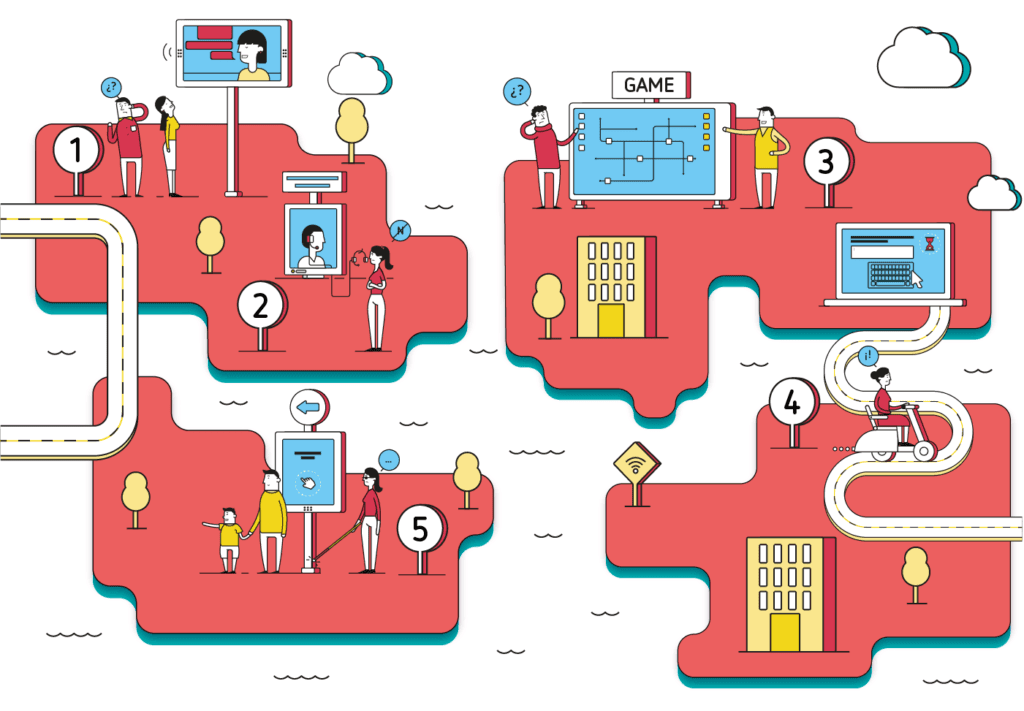
Software developers, program designers, and teachers alike usually fall into errors that are against the accessibility standards for every type of disability. Some of the common errors are:
1. Hearing Impairment
- Content supported on audio only, such as videos with voices and sounds, without subtitles or transcriptions.
- Media players not showing subtitles and without volume controls.
- Web-based services, including web applications, are based on interaction through voice only.
- Absence of sign language to complement important information
2. Visual Impairment
- Images and other structural elements without text equivalent alternatives.
- Designs, images, and pages where size cannot be changed or lose information when rescaled.
- Absence of visual and non-visual signs for orientation, page structure, and other browsing aids.
- Media players do not offer options to adjust text size and colors.
- Video content with no text or audio alternatives, as well as descriptions on those.
- Websites, web browsers, and creation tools do not provide support for a full keyboard.
3. Speech Impairment
- Web-based services, including web applications based on interaction through voice only.
- Web sites offering telephone numbers as the only way to communicate with the organization.
4. Motor Actions Impairment
- Websites, web browsers, and creation tools do not provide support for a full keyboard.
- Insufficient terms to respond or complete tasks, such as filling out questionnaires online.
5. Cognitive Impairment
- Complex browsing mechanisms and page designs that are difficult to understand and use.
- Complex phrases that are difficult to read and with unusual words, long text passages without images, graphics, etc.
- Webs and media players not providing mechanisms to suppress animations or audio.
- Page design is not adaptable to different types of browsers or devices.
Tips to Render the Web, LMS, and Contents Accessible
We already know what accessibility practices should be avoided. Now, let’s learn about some good practices to have accessible LMS and content.
1. Choose an accessibility-friendly Content Management System or Learning Management System: It is advisable to know how to choose the theme, and make sure that content players or toolbars can run accessible content.
2. Use titles correctly to organize the content structure: Screen readers are capable to play content if this is well organized by hierarchies. It is recommended to have a clear label structure – h1, h2, h3, h4 – etc.
3. Include “Alt text” adequately in images: Alternative text must be provided for images, so users of screen readers can understand the message transmitted by the use of images on the page. These results are especially important for information images (such as computer graphics). When creating alternative text, it must contain the message to transmit through that image, and, if that image includes text.
4. Links should have descriptive and exclusive titles: It is advisable to name links with more information than the usual “click here”.
5. Color must be used carefully: Colors may be useful to differentiate elements. However, it is important to find a balance in colors, especially when around 8% of the population lives with red-green color blindness. In this way, the support provided by visual indicators is also suggested.
6. Questionnaires: When fields in a questionnaire are not properly labeled, it may cause difficulties for the learner. A suggestion is to use descriptive names on the labels and use the ARIA specification (a set of special attributes for accessibility that may be added to any label, but specially adapted to HTML).
7. Use tables to tabulate data: Using tables instead of fixed images with charts is extremely useful as screen readers can provide information on the number of columns and rows as well as on the information that they display.
8. Content must be able to be accessed through the keyboard logically: Users with motor disabilities should be able to access content by using a keyboard and clicking the “tab” key or the “arrow” keys, including people who only use their mouths and a stick to access. As a result, the presentation order and the visual order of the content must coincide.
9. Use ARIA features: This set of attributes enables accessibility to the web structure; it is screen reader-friendly and improves the browsing experience. Attributes are easily added to HTML and CSS.
10. Make the dynamic content accessible: Video players should be handled from the keyboard, as well as have subtitles and voice transcription options. Moreover, when contents are updated, the ARIA features will issue alerts that may be taken by screen readers.
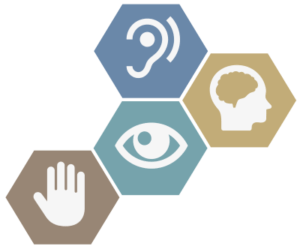 By applying these tips for content development, platforms, and tools will be more inclusive to anyone with disabilities. These elements should be considered when developing the strategy and structuring the course or program. For institutions or organizations, it is key to have their instructors aware of how to use accessible technologies, as well as the support they should provide to students requiring it.
By applying these tips for content development, platforms, and tools will be more inclusive to anyone with disabilities. These elements should be considered when developing the strategy and structuring the course or program. For institutions or organizations, it is key to have their instructors aware of how to use accessible technologies, as well as the support they should provide to students requiring it.
Access to inclusive education is a development goal that should involve organizations at all levels and sectors, regardless of their regional context. Reality shows that we are all different and that we need to provide the same opportunities in the cannabis industry, to ensure that accessibility is a requirement we should be reflected on in all areas of our life.
The matter is not about “understanding persons with disabilities” as they are not unprepared to assume the challenges of today’s world; it is about society developing any accessibility components that may affect people’s lives.
Let us know what you think.
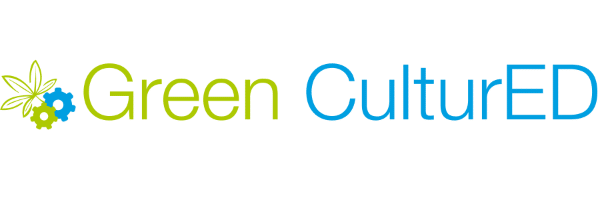

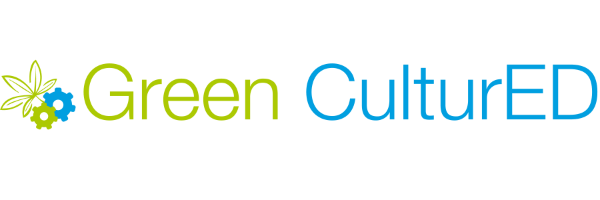
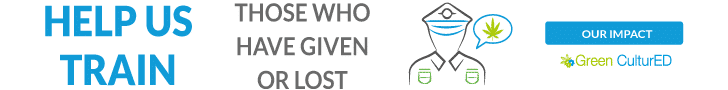
Responses